FAQs
The NZ Navigator Trust has a portfolio of digital spaces to equip a thriving charitable and community sector in Aotearoa New Zealand.
The NZ Navigator self-assessment tool was the first digital tool we developed for organisations.
NZ Navigator is a free on-line self-assessment tool to help community organisations review aspects of their organisational infrastructure and to identify priority areas for improvement.
The tool is focussed on building strong and effective organisations and communities, enabling users to assess the performance of their organisations by rating all the important areas of the organisation's operation - direction, governance, leadership, people, administration, finances, communication, evaluation, and relationships.
NZ Navigator is focused on the provision of better quality of services for service users in Aotearoa New Zealand through the development of more effective and efficient organisations.
We support your organisational journey by providing a tool that:
- Helps you identify your organisation’s areas of strength and opportunity.
- Provides you with best practice information and appropriate resources to assist with organisational improvement.
- Generates a high-quality report for each assessment.
- Gives you with an accessible, free, self-administered way to evaluate your organisation’s performance and improvement.
You need an account to use the NZ Navigator tool and your user account is connected to one or more organisations.
1. Create an account.
As the account creator you will be the primary user for your organisation. (You can add other users later if you want.)
2. Decide how you will gather the information about your organisation.
There are two types of assessment:
- Single assessment - one person completes the assessment on behalf of the organisation, usually starting with an off-line discussion of the assessment questions with others in your organisation.
- Multiple participant assessment - more than one person completes the assessment, like a survey. The multiple participant report collates everyone’s responses into a single report.
3. Create and complete a new assessment.
4. Look at your report, the spider graphs and results.
5. Examine the suggested resources.
6. Decide what areas you will focus on first for organisational improvement.
Read more in 'About NZ Navigator' and 'Getting started'.
To get the most out of the NZ Navigator self-assessment tool:
- Decide on the approach you will take - Who will you involve? What perspectives you want to explore?
- Timing - Will this be part of your regular strategic planning or a separate process?
- Build commitment and ownership among colleagues and stakeholders - Share with them what NZ Navigator is, and why you are doing an organisational self-assessment.
Read more in 'Preparing your organisation'
Once you have your NZ Navigator account set up and connected to one organisation, you can later choose to create and connect to other organisations using this same account.
Read more here.
When your account is connected to more than one organisation, you move between the organisations by clicking on the white dropdown button.
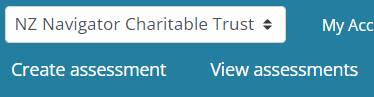
To change from one of your organisations to another organisation, click on the organisation name in the dropdown list.
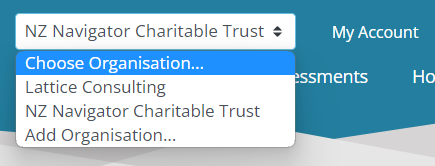
You may be a primary user or a secondary user for an organisation, and your account can be connected to one or more organisations.
To see what organisation's you are connected to, you'll need to be logged into NZ Navigator, then select 'My Account' at the top right.
This will initially display your default organisation (in the white drop down box).
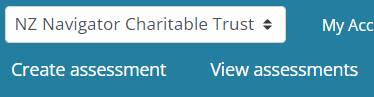
Click on the white box to see all the organisations you are connected to. (If, like most NZ Navigator users, you have only one organisation connected, then that's the only organisation you will see!).
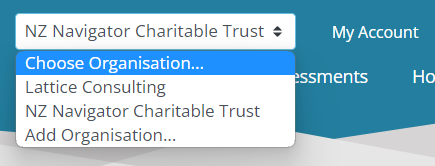
If you want to change from one of your organisations to another of your organisations, click on the organisation name in the dropdown list.
Your assessment can be undertaken in a timeframe that suits your organisation. You can save it and return to it at any time, but it must be fully completed (all of the domain questions answered) to access a report for that assessment.
Repeat assessments can be done at any stage. You can also compare any two of your completed assessments - a comparative report provides an easy way to measure improvements over time.
The tool is complemented by a comprehensive set of online resources, contained in your assessment report, that you can utilise for organisational improvement.
The assessment process is most useful when your organisation is self-reflective and open about its strengths and weaknesses. If you are doing a single assessment, it is important that you consider a wide range of perspectives during your information-gathering phase. This helps mitigate bias and create a more balanced view of your organisation.
By involving more people in the assessment process, you can also foster ownership of the results and increase the likelihood that your improvement plan will be implemented by all stakeholders.
Our nine domains correspond to the core functions found in most organisations, and represent the most important elements against which an organisation can assess itself:
Direction - Why are you here? Where are you going?
Governance - The work of the governing group
Leadership - Areas and qualities of leadership
People - Staff, volunteers and the workplace culture
Administration - Systems, processes, policies and procedures
Finance - Managing your money and assets
Communication - Connecting with others
Evaluation - Ensuring you make a difference
Relationships - Collaboration, partnerships and working effectively with others
The same domains and questions are used for both single and multiple participant assessments.
Domain questions: There are between 4 and 6 questions for each domain.
Here are some examples from the Direction domain:
- Does your organisation know its purpose?
- Does your organisation know how it will achieve its goals?
- Can you explain how all your activities support your purpose?
Ratings: We use five core ratings:
- At risk
- Vulnerable
- Viable
- Successful
- Thriving
Multiple participant assessments have an additional rating option - Not relevant to my position.
Statements: For each question there are five statements that match the different stages of an organisation's development. Here are some example statements for a Direction domain question Does your organisation know its purpose?:
- At risk - We are unclear about why our organisation exists and what we want to achieve.
- Vulnerable - We have some ideas about why our organisation exists and what we want to achieve.
- Viable - We know our purpose and what we want to achieve and set goals that will help us get there.
- Successful - We know our purpose and what we want to achieve, and set clear goals in accordance with our mission and values, and are workling toward our vision.
- Thriving - We are passionate about our purpose, know exactly what we want to achieve, and set clear and defined goals in accordance with our mission and values, and are alway working towards our vision. We regularly review and consider its relevance and importance.
You select the statement that best answers each question about your organisation.
Now that you're aware of your strengths and weaknesses, the next step in the journey is planning to build on them for success.
Your NZ Navigator assessment report includes a link to a downloadable template that has space for you to plan the next steps.
Before you start building, you might like to consider the following:
- What (if anything) surprised you about the results of your self-assessment?
- What areas do you think are your organisation's strengths?
- What are the changes that you think would help improve your organisation?
- How will you know that the changes you are making are working in the way you had hoped?
Our glossary describes the various terms and concepts used in the NZ Navigator tool and website.
Here are some examples:
Baseline measurement - The beginning point (baseline) measurement. As changes are introduced, the performance of the organisation can continue to be measured and then compared to the baseline to see how much progress is being made over time.
Benchmarking - Benchmarking is the comparison of one organisation's practices and performance against those of others. It seeks to identify standards, or ‘best practices’ to apply in measuring and improving performance.
Best Practice - Best practice is a superior method or innovative practice that contributes to the improved performance of an organisation, usually recognised as ‘best’ by other peer organisations.
See the full glossary here.
The generous support from our funders means that both the NZ Navigator tool and the linked resources on CommunityNet Aotearoa are free for you to use.
The online resources included in your assessment report are linked from CommunityNet Aotearoa, an online database of New Zealand resources for community organisations.
The NZ Navigator Trust owns and maintains CommunityNet Aotearoa.
We use a live, secure data link to the CommunityNet Aotearoa database so all resources are as current and as relevant as possible.
The information that is provided by you and other participants about the performance of your individual organisation is only accessible to your organisation's nominated users (in a collated form for multiple participant assessments) and the database administrator. No other agency, including the NZ Navigator Trust, can identify and view your organisation’s information without your express permission.
Registered organisational users do not have access to any individual participant's responses or the email addresses these individuals may choose to provide.
Your organisation’s information may be combined with others, completely anonymously, in order to generate high-level statistical information and for benchmarking purposes.
These anonymised, aggregated information reports may be used by NZ Navigator Trust to share stories of the community sector in Aotearoa New Zealand. These stories help develop a broad profile of community organisations at a local, regional and national level and for planning and community development purposes.
The NZ Navigator Trust may also use high-level statistics to support our funding applications.
Read more in our privacy policy.
If you forget your password, go to the login and select I've lost my password.
Enter your email address and we'll send you a link you can use to reset your password.
If the person who set up the NZ Navigator account for your organisation has left, and you no longer have access to their email or login details, contact us at info@nznavigator.org.nz and we'll help reset your account.